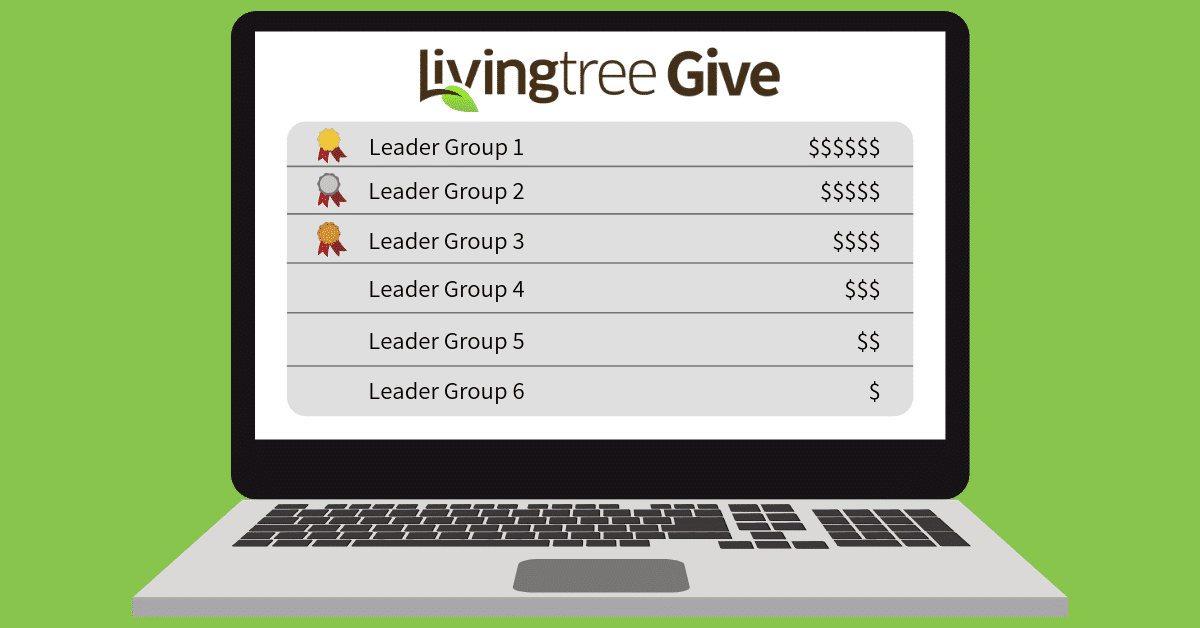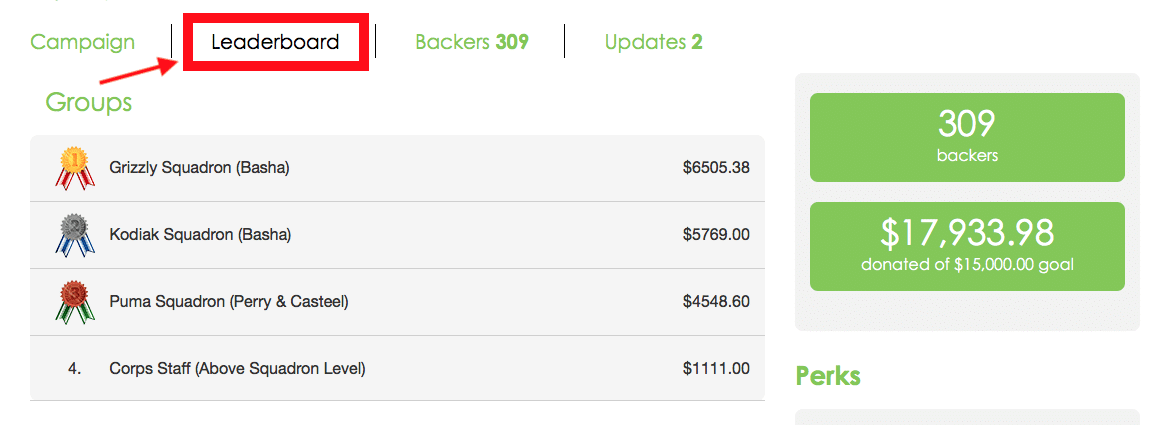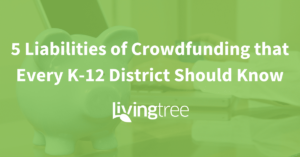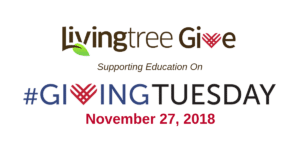Livingtree Give just added a little competition to education fundraising… We’d like to introduce the “Leaderboard” Feature!
The “Leaderboard” feature is an option that you can choose to set up when you are creating your online campaign, which allows you to create a “competition” for donations between groups (i.e. classes, teams, grades, etc.).
Fundraising leaderboards are an effective K-12 fundraising tool for groups small and large that provide a little extra motivation to raise funds. We’ve added this tool to inspire friendly competition among groups to help them drive donations and meet their goals!
How It Works:
With the option selected and your groups created, your donors will be able to select which group they want to donate on behalf of. Their donation will then be credited to that group and the list/status is displayed on your campaign (note: you also have the option to hide the leaderboard list on your campaign, but still know the status internally).
With the Leaderboard, you can provide status updates to your donors, students, parents, etc. throughout the duration of your campaign. This brings the element of competition and excitement to your campaign, at the same time, helping to optimize your donations!
What It Looks Like (A Real Example):
On the campaign page, select the “Leaderboard” tab to access the list of groups, along with real-time donations that have been collected for each group! The groups are sorted by largest donation amount to smallest, indicating which group is in the lead.
The Basha/Perry/Casteel Air Force JROTC (campaign pictured above) originally set a goal of raising $10,000. Using the Leaderboard feature, they quickly surpassed that and extended their goal to $15,000 – which they also crushed, raising almost an extra $3,000! They are now able to use these donations to fund program equipment, critical supplies, and incredible educational field trips. To view their campaign page, click here!
A Final Note:
We recommend that you send regular updates to your donors, students, parents, staff, etc. announcing which group is in the lead, as well as driving everyone to the “Leaderboard” tab on your campaign. Don’t forget to ask everyone to share your campaign, and how much is still needed to reach your goal!
Good luck to all!
For more information on our new Leaderboards feature, visit the support page.